HOME
INTERNET
Stay Connected With High Speeds
Shop the best Internet providers all in one place
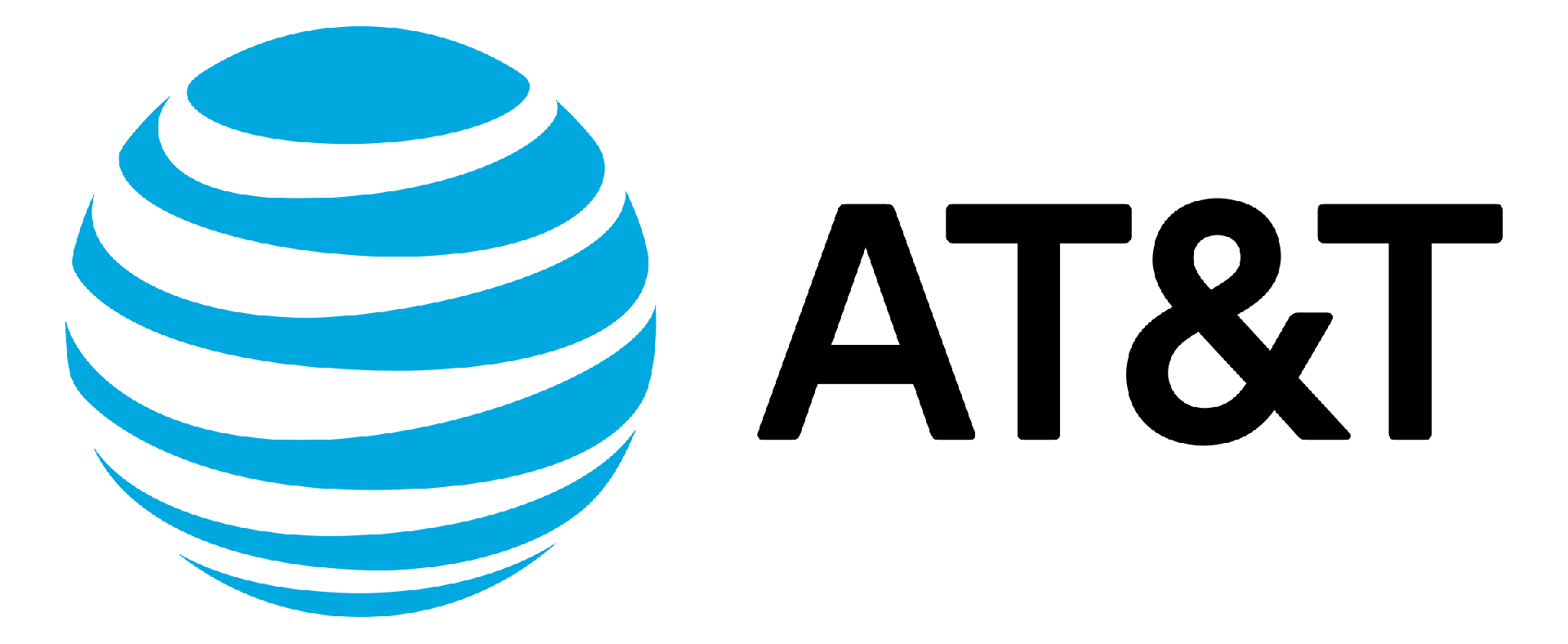

Frequently asked questions
Here are some common questions about Internet
The main difference lies in how data is transmitted. Fiber optic internet uses thin strands of glass or plastic to send data as pulses of light. This allows for incredibly fast speeds, often symmetrical (same upload and download speeds), lower latency (less delay), and higher reliability because it's less susceptible to electrical interference or degradation over long distances. Cable internet, on the other hand, transmits data over coaxial copper cables, the same ones used for cable television. While cable internet can offer good speeds, it's a shared network, meaning speeds can slow down during peak usage times when many users in your neighborhood are online simultaneously. Fiber is generally considered superior for heavy internet use (4K streaming, online gaming, large file transfers, multiple connected devices) due to its speed and reliability, but cable internet can still be an excellent and more widely available option for general Browse and streaming.
Even if you have a high-speed internet plan, several elements can influence your actual performance:
- Network Congestion: During peak usage times (e.g., evenings when everyone in your neighborhood is online), shared networks like cable can slow down.
- Wi-Fi Signal Strength and Interference: The distance from your Wi-Fi router, physical obstructions (walls, furniture), and interference from other wireless devices (cordless phones, microwaves) can weaken your Wi-Fi signal and reduce speeds.
- Hardware (Modem/Router/Devices): Outdated modems, routers, or devices (laptops, phones) may not support the speeds of your internet plan. Ensure your equipment is up-to-date and correctly placed (e.g., router in a central, open location).
- Number of Connected Devices: The more devices actively using your internet connection simultaneously (streaming, downloading, gaming), the more bandwidth is shared, potentially slowing down each device.
- Software and Background Applications: Running many applications, background updates, or having malware/viruses on your devices can consume bandwidth and slow down your connection.
- Server Speed and Website Traffic: The speed of the server hosting the website or content you're accessing can also be a bottleneck, independent of your internet speed.
- Wiring: Old or poor-quality internal wiring in your home can affect broadband speed.
Once you've decided on the best provider and plan that fits your needs and budget, SimpleUtility will assist with the order placement and coordination. They aim to streamline the process, taking care of the paperwork and ensuring the service is set up efficiently. They often pride themselves on customer service and supporting you through the process, even potentially assisting with installation scheduling.